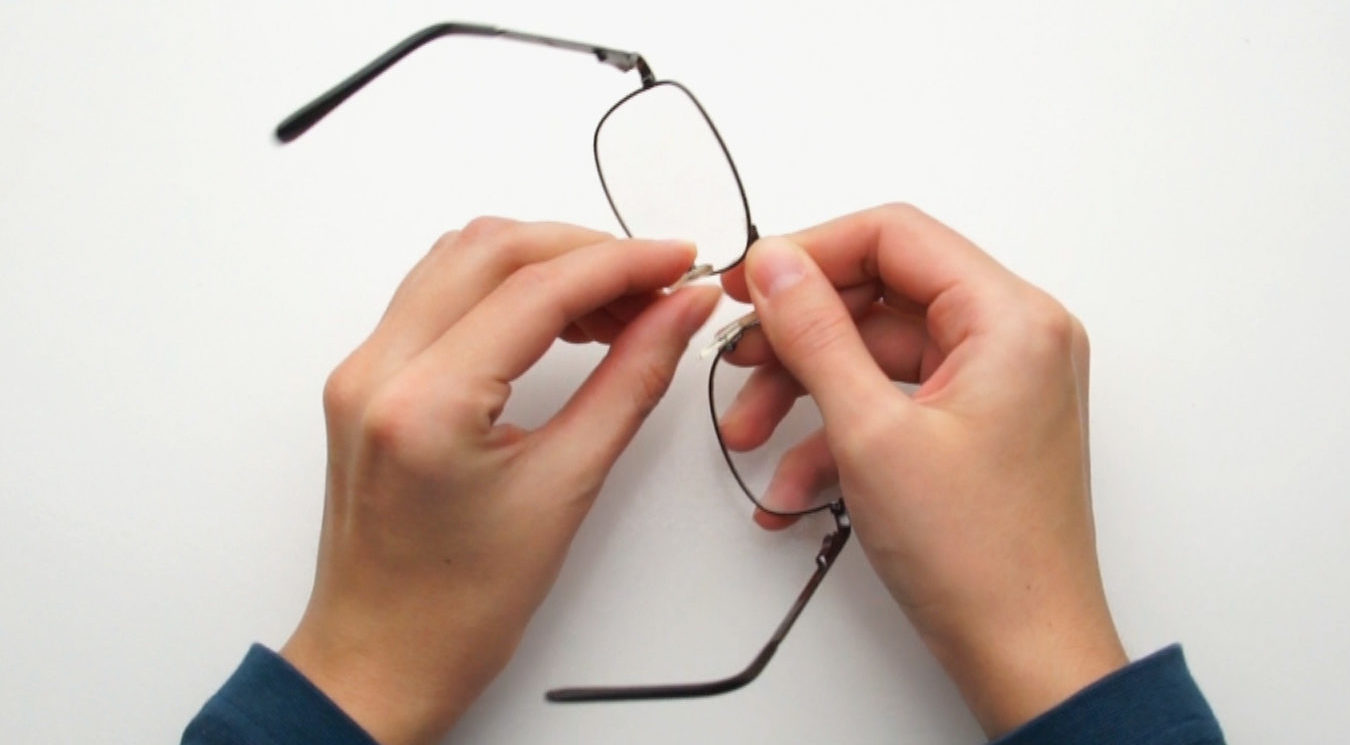A guide in knowing when you need a frame adjustment is a must. Whether your frames are slipping, pinching, or just feeling off – proper adjustment is key for comfort and vision clarity. At Malaya Optical, we’re here to help you recognize when your glasses need tweaking and how to safely make minor adjustments at home — or know when to leave it to the pros.
Signs Your Frames Need Adjustment
Not sure if it’s time for a tune-up? Watch for these common signs:
- Glasses sliding down your nose – Could be loose nose pads or widened temples.
- Pressure on temples or behind ears – Frame arms may be too tight or misaligned.
- Crooked appearance when wearing – One arm may be bent or frame may be warped.
- Lenses not aligned with your pupils – Can affect vision clarity, especially with progressives.
- Discomfort while wearing for long hours – A sign something isn’t fitting quite right.
If any of these sound familiar, it’s time for an adjustment — either DIY or professional.
How-To: Minor At-Home Frame Adjustments
Before you start:
- Always wash your hands.
- Use a clean surface and good lighting.
- Work slowly — small adjustments go a long way.
Metal Frames:
- Arms too wide or loose? Gently bend the temples inward.
- Glasses too tight at the ears? Carefully bend the temples outward or down near the ear.
- Crooked frames? Adjust one arm slightly up or down until balanced.
Plastic Frames:
- Tip: Use warm water (not boiling) or a hairdryer on low to soften plastic for 30 seconds before adjusting.
- Bend gently and hold in position for a few seconds to reshape.
Avoid over-bending — too much pressure can snap or crack your frames.
Professional Adjustment Services at Malaya Optical
For more complex fixes or premium eyewear, we always recommend a professional adjustment.
Our In-Store Services Include:
- Precision fitting using digital tools
- Adjustment for progressive and multifocal lens alignment
- Realignment of nose pads, temples, and hinges
- Frame straightening and balance check
- Adjustment for high-prescription or delicate frames
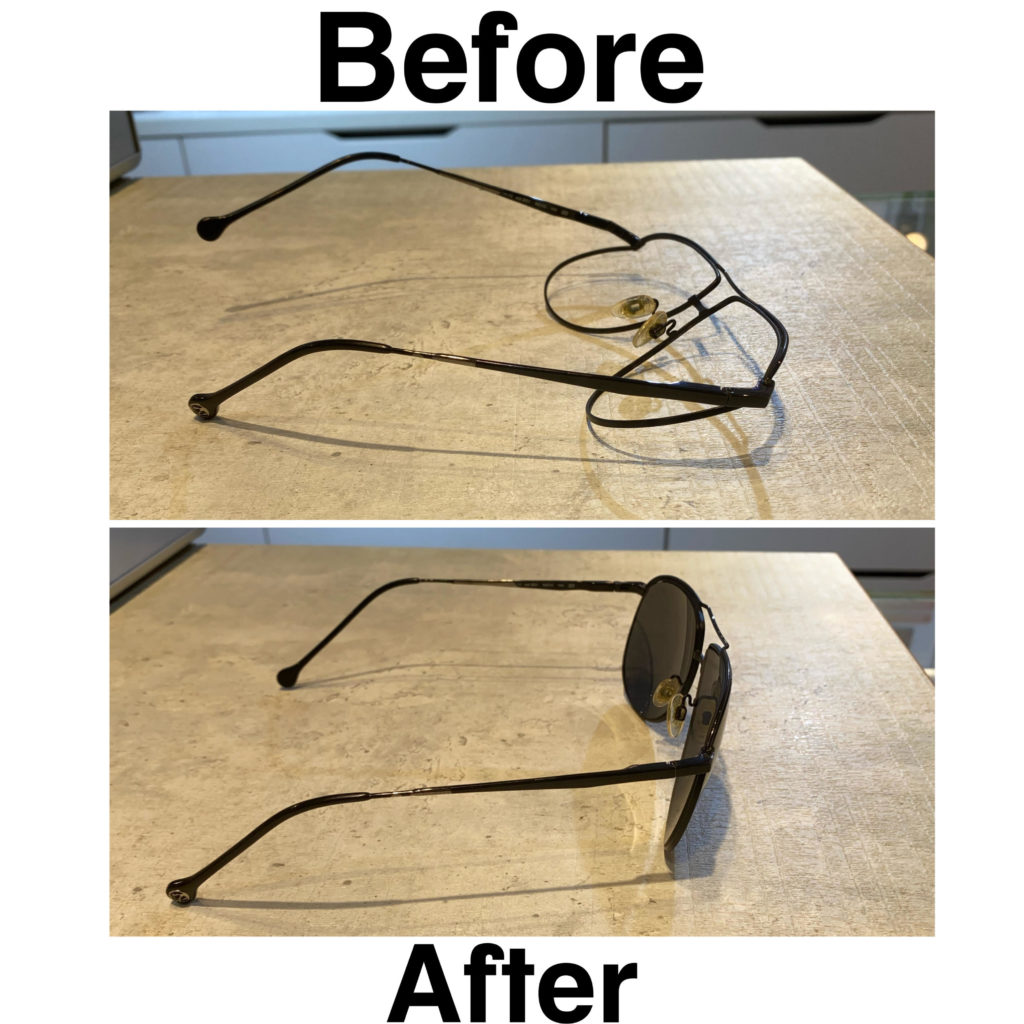
Troubleshooting Common Fit Issues
| Problem | Likely Cause | Solution |
|---|---|---|
| Glasses keep sliding down | Loose nose pads or temple arms | Tighten arms slightly or adjust nose pads |
| One lens higher than the other | Misaligned arms or bridge | Gently bend arm or nose bridge down/up |
| Red marks on nose or ears | Pressure from tight fit | Loosen temple arms or adjust nose pads |
| Glasses sit too far from eyes | Temples too tight or curve wrong | Adjust temples inward and around ears |
| Vision blurry despite clean lens | Misalignment of lens position | Book a professional fitting at Malaya Optical |
Not Sure What’s Off?
Your comfort and vision matter. If something still doesn’t feel right after an at-home fix:
Visit Malaya Optical
Bring your glasses (even if they weren’t bought here!)
Our qualified optometrists will assess, adjust, and advise — no pressure, just clarity.
Contact us or book an appointment with our qualified optometrist.